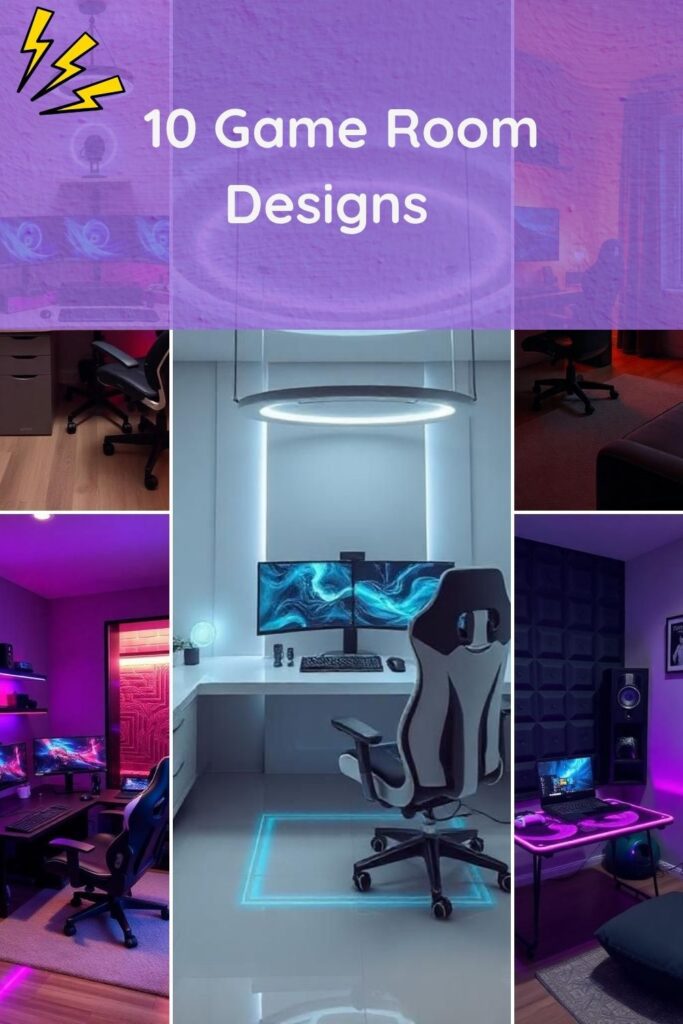A game room should be shaped by how you play and what you use. The layout must support long hours, maintain focus, and handle your gear without creating clutter. Below are ten professional setups tailored to different gaming styles. Each one brings a unique layout, gear arrangement, and space handling strategy. Choose the one that suits your equipment and daily habits best.
1. The Solo FPS Battlestation
This layout is focused on precision and uninterrupted play. A single monitor is placed at exact eye level with soft task lighting above. The chair is designed to reduce pressure during extended hours. Wall panels reduce sound bounce to sharpen in-game audio. Nothing is placed within arm’s reach that could distract the player. It supports performance in competitive FPS titles.


2. The Dual Setup Room for Duo Gamers
Two players can use this room without overlapping their zones. Each desk has its own lighting and audio insulation to reduce crossover sound. Chairs are positioned to avoid back-to-back collision. Shared lighting strips run across both setups for consistency. The layout works for co-op gaming or side-by-side solo sessions. Storage stays shared but symmetrical.


3. The Console Plus PC Hybrid Room
This idea merges two systems without visual or spatial confusion. One side holds a desk with a strong tower and widescreen monitor. The opposite end is fitted with a mounted display and a low lounge chair. Each section uses different lighting tones to match the play style. The distance between both zones supports quick transition. It allows multi-platform gaming in one space.


4. The Streamer Command Center
This room supports both gameplay and live content creation. It uses three monitors to handle games, tools, and chat simultaneously. A microphone is mounted above to free up desk space. Lighting is soft and positioned to enhance camera presence. The background is arranged to stay clean in frame. Everything stays in place to support consistent recording quality.


5. The VR Plus Sim Racing Den
Gamers who switch between motion setups can use this layout. One section is reserved for a full racing seat with pedal and wheel. The other has padded flooring for safe VR movement. Lighting changes by zone to help maintain spatial awareness. Each setup avoids overlap with the other. Wall-mounted docks store headsets and gear without clutter.


6. The Ultra Mobile Gamer Room
Built for laptop users and handheld consoles, this space avoids bulk. A small adjustable desk works with different seating heights. Wall-mounted arms hold extra screens or tablets if needed. Foldable chairs can be stored quickly after sessions. Cable hubs are fixed high to reduce wire mess. It supports a full experience within a very compact zone.


7. The Sidecar Room PC and Side Streaming Booth
This design separates play from voice or content work. One side holds a gaming desk with all required devices. The second side is a booth enclosed with soft soundproofing panels. Lights are divided to match the activity in each zone. Both areas maintain equal access to power and storage. It works best for creators who switch between gaming and recording daily.


8. The Floor Gaming Lounge
This room trades chairs for floor seating with low screen placement. Monitors are mounted near the ground to match relaxed viewing angles. Drawers under the screen store physical games and controllers. Floor lights stay dim to reduce reflection. Large padded seats or gaming cushions create a soft play zone. This layout favors console and handheld use over PC.


9. The Cloud Control Room
The design hides almost every supporting item from view. Monitors hang from ceiling arms, and desks float without visible support. The chair sits on a low-friction transparent base. All cables run behind the wall, and the PC is mounted inside the structure. Lights are fixed high and pushed into corners. This layout favors gamers who want visual stillness.


10. The Immersion Dome
This room surrounds the player with screens and controlled lighting. Three or more curved monitors wrap from left to right. Ceiling lights pulse slowly to match gameplay rhythm. A blackout curtain closes off the space completely during use. Lighting from behind follows screen motion for added depth. The entire layout pushes visual involvement to the limit.


Final Thoughts:
Each of these room ideas addresses a specific gaming routine and equipment need. From lightweight setups to immersive multi-screen layouts, they all enhance the way you play. Make your choice based on how you game, not on what looks trendy. The right space increases performance and makes long sessions easier to manage. A well-planned room is the first upgrade any serious gamer should consider.